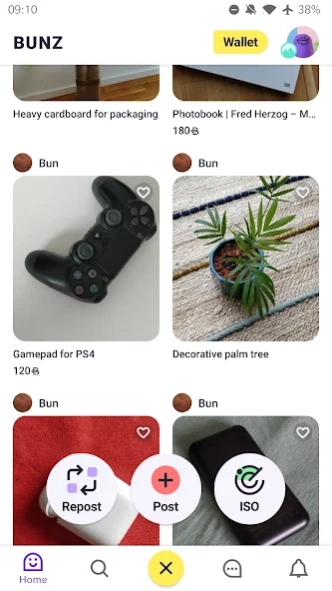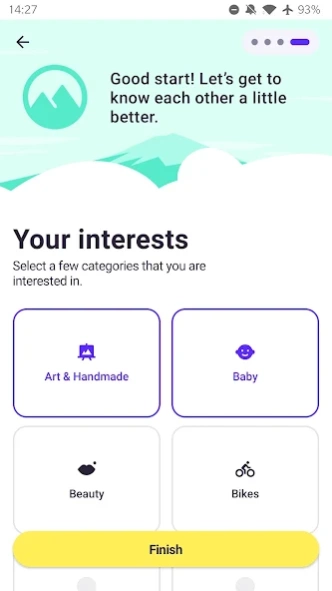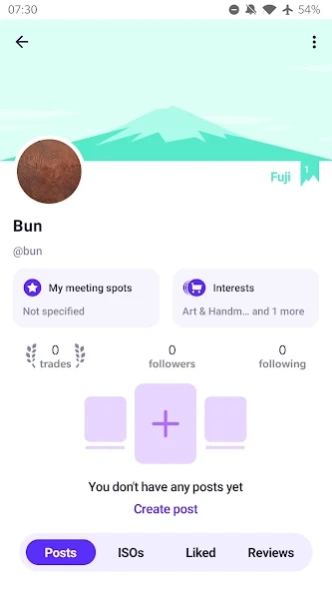Version History
Here you can find the changelog of BUNZ since it was posted on our website on 2019-07-10.
The latest version is 5.0.5 and it was updated on soft112.com on 22 April, 2024.
See below the changes in each version:
version 5.0.5
posted on 2022-11-21
Hey Bunz!
We have a couple of fixes and updates for you!
- Ability to hide posts and ISOs.
We’ll be back very soon with more updates and features, stay tuned!
- Bunz
version 4.9.3
posted on 2022-04-06
Heya! We're back with a quick update with some ad changes for you. Hopefully you'll find them a bit less intrusive now!
See you again very soon!
- Bunz
version 4.9.2
posted on 2021-09-13
Heya!
Just a couple of fixes and an ad update this time around!
Fixed:
- you can block and unblock a Bun as normally again
- the keyboard won’t cover up the post review button anymore
Back soon!
Bunz
version 4.9.1
posted on 2021-08-26
Hey! Guess what?!
Surveys are back! We’ve removed the rewarded video ads in favour of surveys again, which many of you preferred.
We’ve fixed:
- scroll position issue so when you won’t get bounced up to the top anymore
- incorrect message shown with posting/reposting
- some other minor updates & bug fixes
Back soon!
Bunz
version 4.9.0
posted on 2021-08-23
Hey! Guess what?!
Surveys are back! We’ve removed the rewarded video ads in favour of surveys again, which many of you preferred.
We’ve fixed:
- scroll position issue so when you won’t get bounced up to the top anymore
- incorrect message shown with posting/reposting-some
- other minor updates
Back soon!
Bunz
version 4.8.1
posted on 2021-05-04
Just a small update with some bug fixes and performance upgrades!
Fixed:
- ISO screen crash has been fixed
- user search crash has been fixed
May the 4th be with you!
version 4.8.0
posted on 2021-04-05
Happy Spring!
We’re back mostly with some fixes and performance updates. We’ve added a reposting option for your item posts, fixed some crash issues, and we’ve fixed that issue with search results being limited, sorry about that!
Back soon!
-Bunz
version 4.6.0
posted on 2021-01-25
Welcome to 2021!
We’ve cleaned up the homepage and bottom navigation bar by adding a side menu for your account settings, ISO, and Communities. Nice and slick. 😎
We’ve fixed a couple of nasty crashes as well!
- new Bunz can actually create an account now (😬)
- correct link for the FAQ in the wallets
- dismissing the camera in a chat no longer crashes
- no more crashing when signing up with Facebook or signing out of your account.
Be safe!
-Bunz
version 4.5.3
posted on 2020-12-28
Couple of small updates for you before the holidays!
- tapping an ISO tile in the ISO feed will now bring you to that Bunz ISO list instead of their profile (makes sense)
- updated badge for ISO tiles when a “Fresh Bun” signs up
Along with a couple of other fixes and performance updates.
Wishing you all a safe and happy holiday!
Wash your hands.
Wear a mask.
-Bunz
version 4.5.2
posted on 2020-12-11
We're back with a brand new feature for you!
🥁 ISO searching!
This has been one of our most requested features and we’re really excited to be releasing this for you all! This is a full rebuild of how the ISO feature works, so check it out!
Removed suggested communities from the home screen.
Fixed a crash when checking account activation status.
We’ll be back in the New Year! Stay safe, healthy, wash your hands (often), and wear a mask. We wish you all a safe and happy holiday season!
🖤 Bunz
version 4.4.1
posted on 2020-10-01
Heya!
We have some performance fixes and a change to the BTZ Wallet configuration!
We have removed the need for mobile verification to activate a BTZ Wallet, as well as the need for the 4-digit PIN to send BTZ. Since introducing BTZ in 2018, we have learned that the requirements for wallet activation and use have been a bit of a barrier to access, so we’ve smashed that wall down to make BTZ more accessible for all!
TTFN!
-Bunz
version 4.3.8
posted on 2020-09-15
Turns out we broke direct messages and the ability to see reviews for some of our Android users in our last update, sorry about that! We’ve identified the bug and squashed it for you.
Back soon!
-Bunz
version 4.3.7
posted on 2020-09-07
Just a small update here for the ads, turns out our code was old, so we fixed that!
Back soon!
-Bunz
version 4.3.6
posted on 2020-08-13
Heya! Been a weird week, eh? Nothing huge to report, but we have some fixes for a few pesky issues!
- no crashing anymore when you try to watch a rewarded ad
- no crashing anymore with certain push notifications for DM’s
Thanks for hanging in with us while we sorted everything!
Back soon!
-Bunz
version 4.3.5
posted on 2020-07-27
And we’re back, again!
We have some performance fixes and a new feature for you!
The performance fixes are for a couple of bugs, the dev team said some words that I don’t understand about those, but what I did figure out is that the fix makes things run better, yay!
Our latest feature isssssss *drum roll* Google Rewards! This is a new feature that will run when one of our Daily BTZ Drop surveys is not available, and yes, you get BTZ for viewing.
TTFN (Gen Z may have to look that one up).
-Bunz
version 4.3.4
posted on 2020-07-09
Back so soon? Welcome!
We have some performance updates, bug fixes, as well as a couple of feature updates!
- Want to change your display name for various reasons we don't need to know about? Now you can, on a 60 day cycle
- Fixes for a few app crash instances we detected
- Updates to the survey interface
- Ability to access user profiles from the reviews page
We'll be back again shortly with more exciting updates for you!
-Bunz
version 4.3.3
posted on 2020-06-22
It's been a minute, but we're back! Phew!
We have some bug fixes and performance updates for you!
Saved searches not working? We sorted that!
Want to access a Bun's profile from the review page? Now you can!
We've got some exciting features coming at you over the next few updates, so keep your eyes open.
Stay safe, stay healthy, and wash your hands!
-Bunz
version 4.3.2
posted on 2019-10-11
Bug fixes!
version 4.3.1
posted on 2019-10-03
Bug fixes! With our recent ad flow changes we noticed they were coming up in categories, we’ve fixed that up for you so you’ll only see them in the recent feed again.
version 4.3.0
posted on 2019-09-30
Hey Bunz!
Good news - you can open profiles in communities again by tapping on the profile pic! We also fixed a number of other bugs on the app and made an update to our ad network.
That’s all for now! Happy Bunzing!
version 4.2.1
posted on 2019-09-19
- Bug fixes
Previously:
There’s now an easy way to invite people to your communities. Just click on “Invite” right underneath the community title and you can quickly invite anyone who you follow on Bunz, or anyone from your phone contact list.
Topics now have dynamic image height, instead of all images being the same height. You can also create a topic and have the title be a rendered link.
version 4.2.0
posted on 2019-09-13
Hello Bunz!
Today’s update has a couple of new features to try out. There’s now an easy way to invite people to your communities. Just click on “Invite” right underneath the community title and you can quickly invite anyone who you follow on Bunz, or anyone from your phone contact list.
Topics now have dynamic image height, instead of all images being the same height. You can also create a topic and have the title be a rendered link.
Until next time!
version 4.1.0
posted on 2019-08-20
Happy August Bunz!
Today's release now lets you share content into Bunz Topics and Chats the way you would for any other app. Tap share on a Twitter post, news article, or anything else and Bunz will be one of your device's share destination options.
We've updated the chats UI that we hope makes messages easier to read.
We fixed some bugs too. You should no longer see duplicate posts and topics in the feed, and we fixed some things related to chats and ISO lists.
See you soon!
version 4.0.2
posted on 2019-07-26
- Bug fixes including a fix for "see more" button on profile causes UI issue
What's new:
We've launched a public beta called Communities:
- create a community for common interests, a trading zone for your neighborhood, or whatever you want
- inside a community, anyone who joins can create topics
- inside a topic, community members can comment in real-time
You can now share trade posts directly into a chat with other people on Bunz, as well as into any topic in communities you've joined.
version 4.0.1
posted on 2019-07-18
- This release includes bug fixes
What's new:
We've launched a public beta called Communities. In Communities you can:
- create a community for common interests, a trading zone for your neighbourhood, or whatever you want
- inside a community, anyone who joins can create topics
- inside a topic, community members can comment in real-time
You can now share trade posts directly into a chat with other people on Bunz, as well as into any topic in communities you've joined.
version 3.12.0
posted on 2019-05-17
Hello fine people,
Today is a simple day. We fixed some bugs, canceled out some errors, unglitched some glitches, updated some SDKs, enhanced some features, upgraded some version numbers, changed some words, increased the output, decreased the input, and made some improvements.
Tldr: we did a bunch of things that no one will notice, but hopefully the app will run smoother.
Until next time,
Bunz